If you want to take a look at some outfits and choose the one your character will use in the game, you came to the right place due to everything we will show you!
Outfits are basically how our characters are dressed. The shirts, accessories, and the rest of the clothes are all mixed up in one place!
So, if you need some inspiration, then it’s time to look at what we want to see. Let’s go ahead and talk about all the ideas for outfits in Gacha Club!
Best Gacha Club Outfit Ideas 2022
In Gacha Club, we can find many outfits that everyone can use. But which ones are those that are trending among people? Let’s get to see them!
Gacha Club Outifts with Code
As for the outfits, here are some cool codes you can put in Gacha Club to change the outfits!
- GERX5U4
- 69DWBYL
- LHU054M
- G9K70V5
- JTXZADY
- GWGMCD8
- 6KT6AIC
- 4SRRSK8
- 27UYIZD
- TB341GN
- N8MLT8K
- M4T9VT7

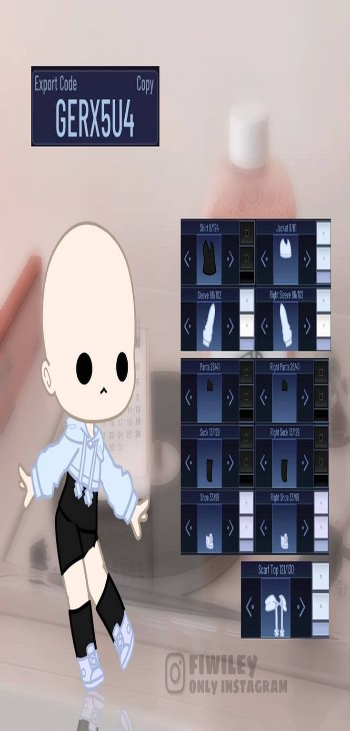
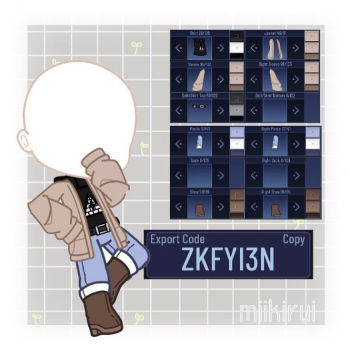






Outfits by Gender
Regarding genders, we can tell that boys and girls will dress in different ways! The good thing is that there are many great ideas for both of them, which is great!
Outfits for Girls
When we see girls in Gacha Club, we can tell they try as much as they can to look cute, or at least to be as combined as they can be!


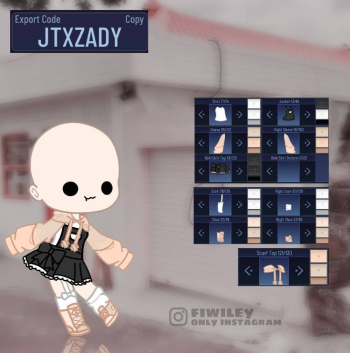


Cute Girls’ Outfits
When talking about girls’ outfits, we can’t deny that the cute factor always needs to be there, and that’s why we have some cute ideas to look at here!





Outfits for Boys
Following the outfits we have on our list, it’s time to talk and show some ideas for boys who want to customize their characters too!



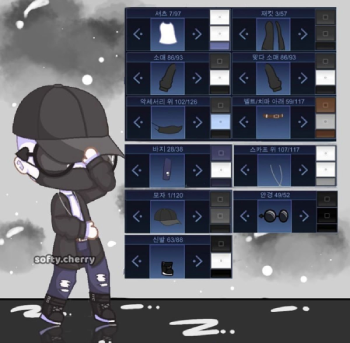

Cute Boys’ Outfits
Now, can boys dress in a cute way? Yes! There are actually many ideas regarding this kind of outfit out there that we can all use!





Outfits for Couples
Another idea on the list we have is the outfits for couples. If you and your boyfriend or girlfriend like to play Gacha Club, these are the outfits you need!





Styles
Now, time to go deeper and deeper into the part of the outfit. We are now going to talk about the different outfit styles we can find in Gacha Club!
Cute Outfits
We can all see the cute style in Gacha Club and other Gacha games too! These outfits are pretty common, and they are extremely good-looking!





Aesthetic Gacha Club Outfits
Following our list, we have aesthetic outfits, which are pretty famous among players, too, due to the combinations made here!

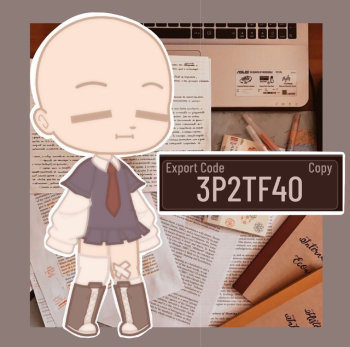



Emo Gacha Club Outfits
Emo outfits, or gothic outfits, however, we want to tell these outfits are known due to the style they give to people, and we couldn’t leave them aside here!





Maid Outfits
Have you ever heard about maids? Those who are dressed in little black and white dresses with some accessories? They are also part of the Gacha Club!





Indie Outfits
The “Indie” meaning has been changing lately, which we can be grateful for as we can see different kinds of outfits as time passes by!





Alt Outfits
As for the alt outfits come from the “alternative” word, so we can expect these outfits to be very modern, for saying it so!





Gacha Club Clotes with Code
A great thing and a great feature about Gacha Club is we can get the chance to take clothes with codes, and we will give you some ideas right now!





Outfit Base
When talking about the base of what we see in our characters, we need to talk about the basic part of the outfits, so let’s see some ideas here!
Green Screen
As for the green screen, this one is a feature that is pretty common to see when we talk about Gacha Club, and we couldn’t forget about it here!





Transparent Background
The last outfits that will appear on our list are the ones with transparent backgrounds. Let’s see some of the ideas we have in mind here!



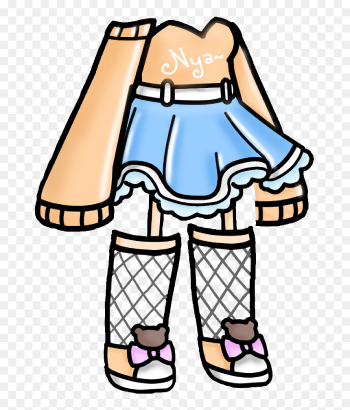

How to Edit Gacha Club Outfits?
Outfits in Gacha Club can be customized, and that’s something awesome we all love to know! Especially if you have a creative mind and want to play around with your character as much as possible!
For the tutorial, you will need two main things. The first one relates to where you will edit the outfit, so pick the right app to make it easy!
Now, you need to prepare your character for the tutorial! Take a screenshot of the outfit you want to customize in this case and go for it!
First, open a new project, paste the screenshot, and we’ll part from here on! We will start by making folds on the clothes to look thick, thin, or however you want them to look!
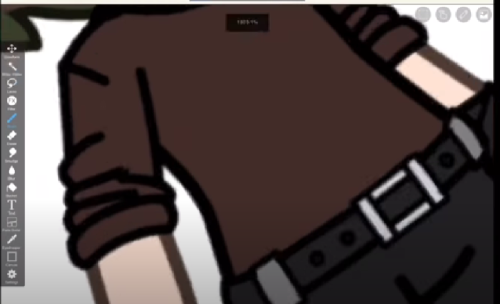
These folds you are making the need to be done throughout the whole character. Make folds in the pants too, so they also look more realistic!

When you are working in the lower part of the character, remember to add details to make it look better! You can add pockets to the pant, or even play with the color as well!

Now, it’s time to make a new layer to keep making changes in your character! Set this new layer in “Multiply” and play with the opacity.
The final result of the opacity will depend on how YOU want the character to look; keep that in mind as much as possible!
These details can be either adding more folds to the clothes, shadows, changing colors, and more! You can even add accessories if you wish!

Once you finish the previous step, your character should already have some shadows and brightness around its body! But, if you need more, here’s the next step to do.
Add a new layer. This new layer will be on “Lighten.” The idea of this layer is to add more brightness to the clothes you are wearing!

Remember, you can also play with the shoes and other accessories you are already wearing, such as rings, earrings, gloves, hats, and other things!
And, by this point, we recommend you to practice with other outfits too! Let that creativity run free, and have fun editing outfits!
How to Redeem Gacha Club Codes?
In Gacha Club, you can find different codes to use. These codes can help you get different things, like XP, import, or export outfits, clothes, and more!
Thankfully, redeeming is something quite easy to do. These are the steps you need to follow:
- Go to “Home.”
- Press on “Profile”.
- Then press on “Import”.
- Paste or write down the code.
Something to consider is that the code you input will change the character, clothes, or hair; it will depend on what you are introducing.